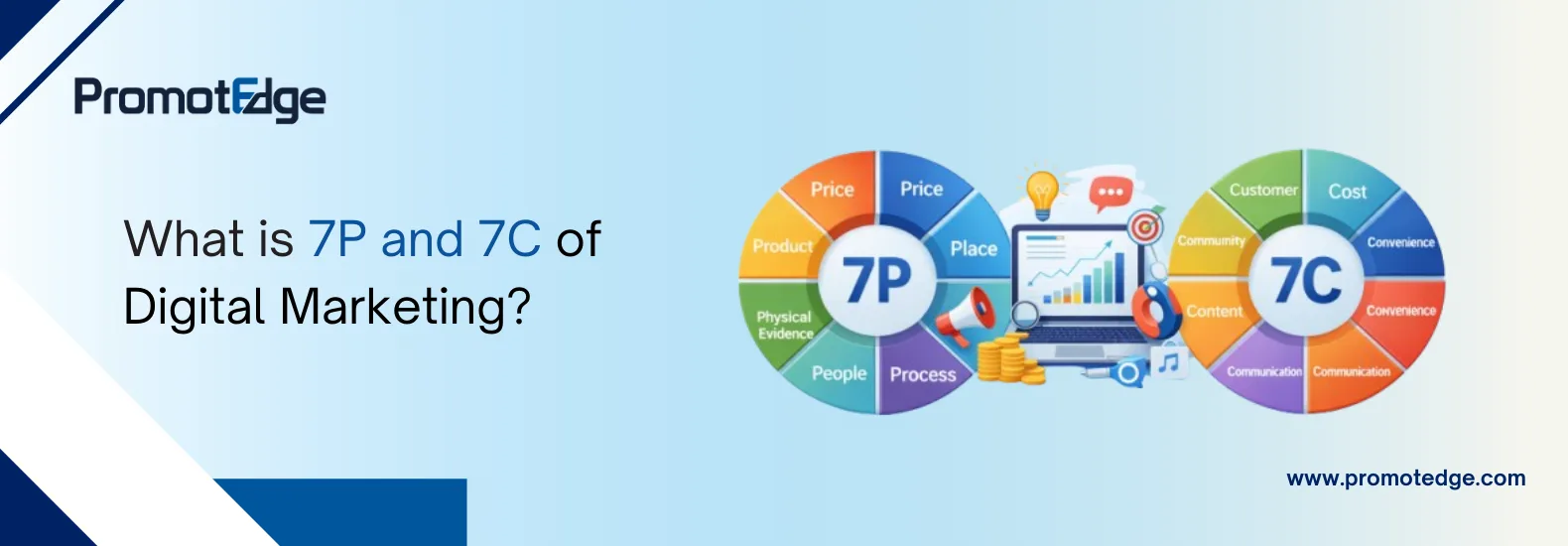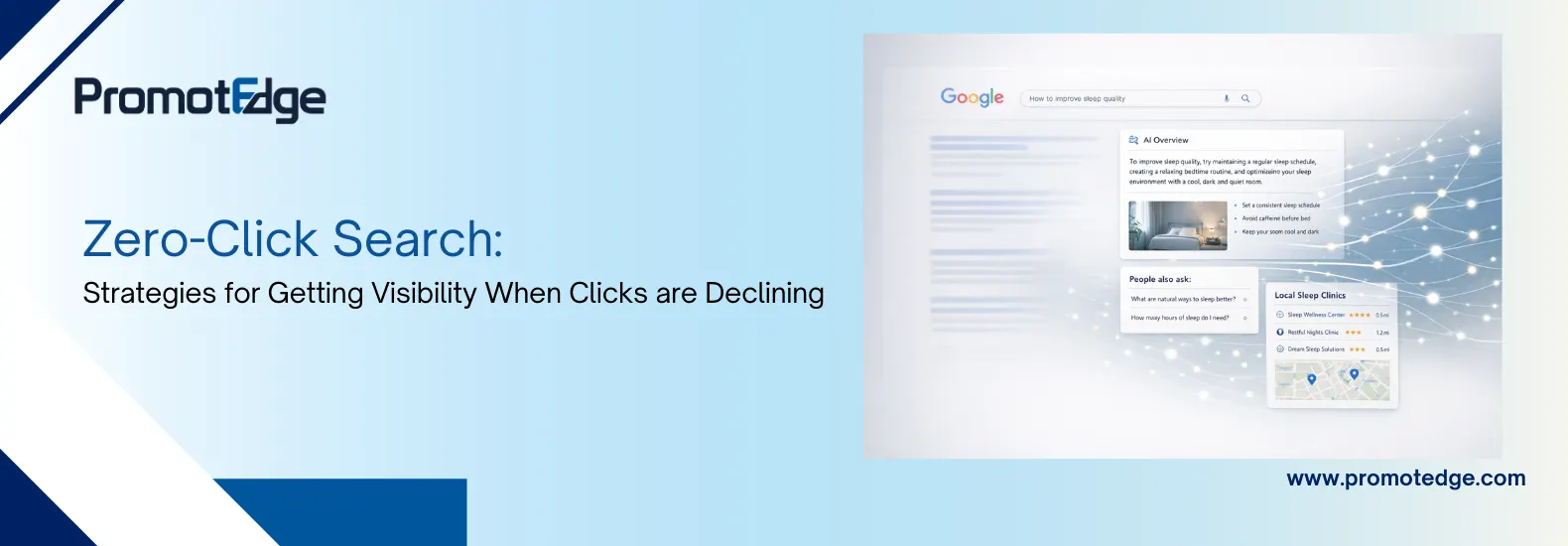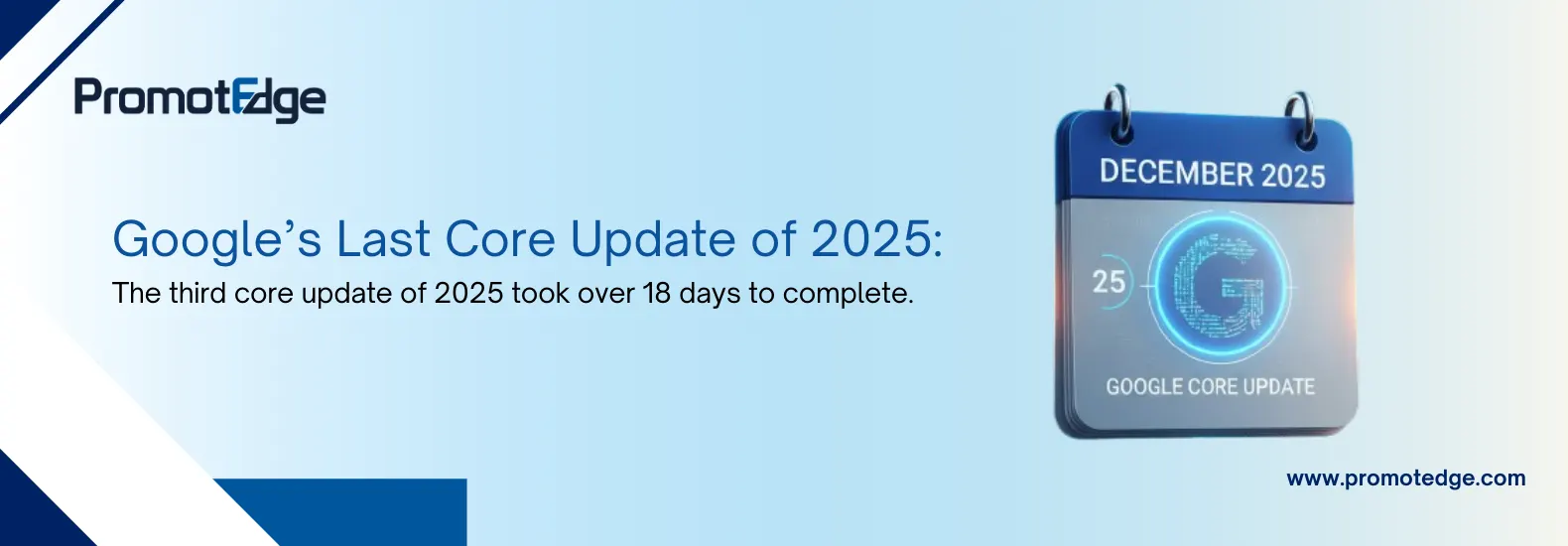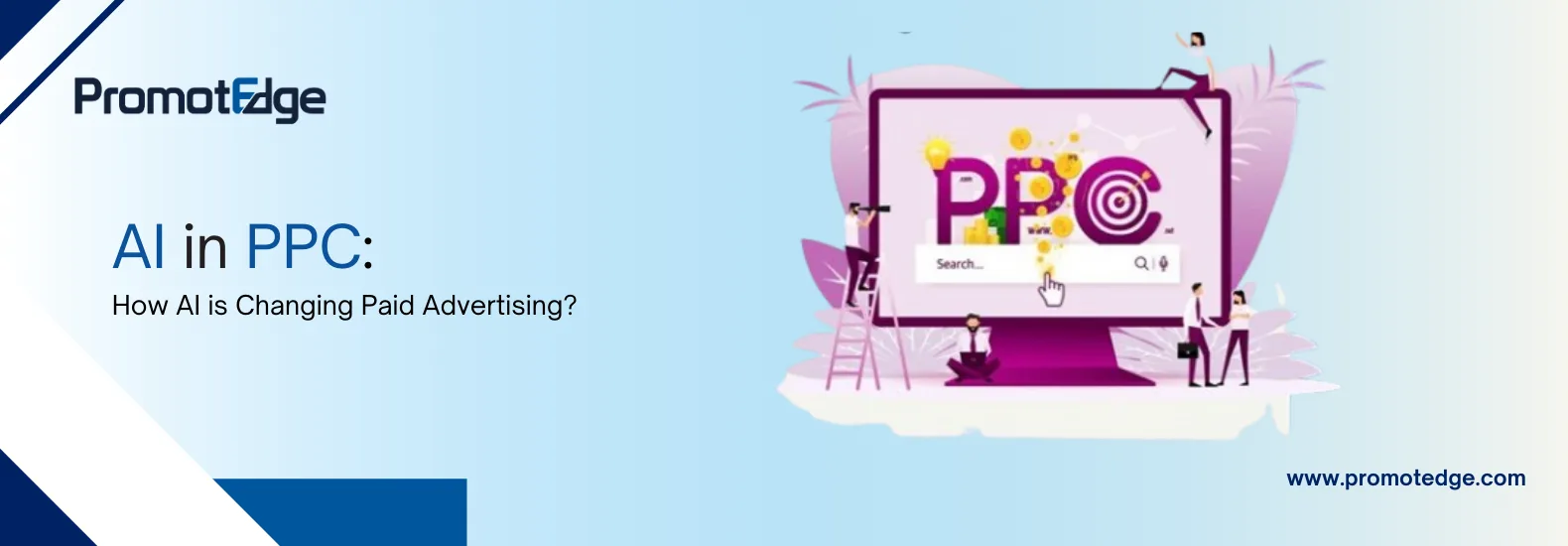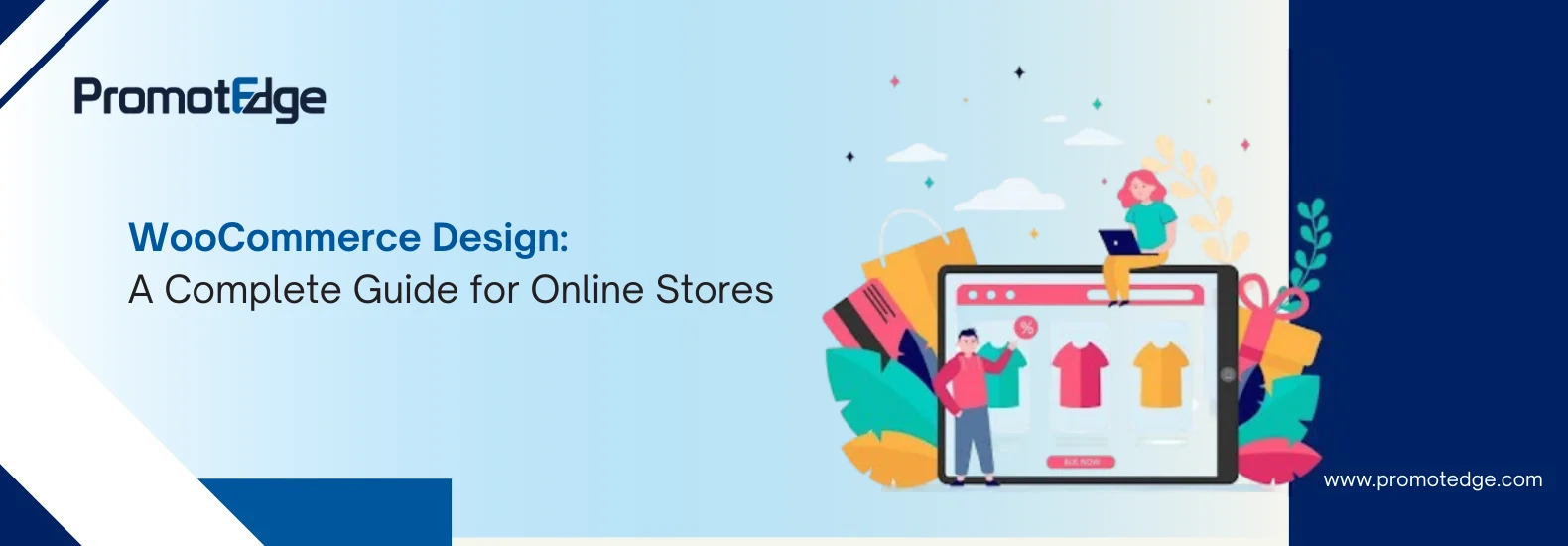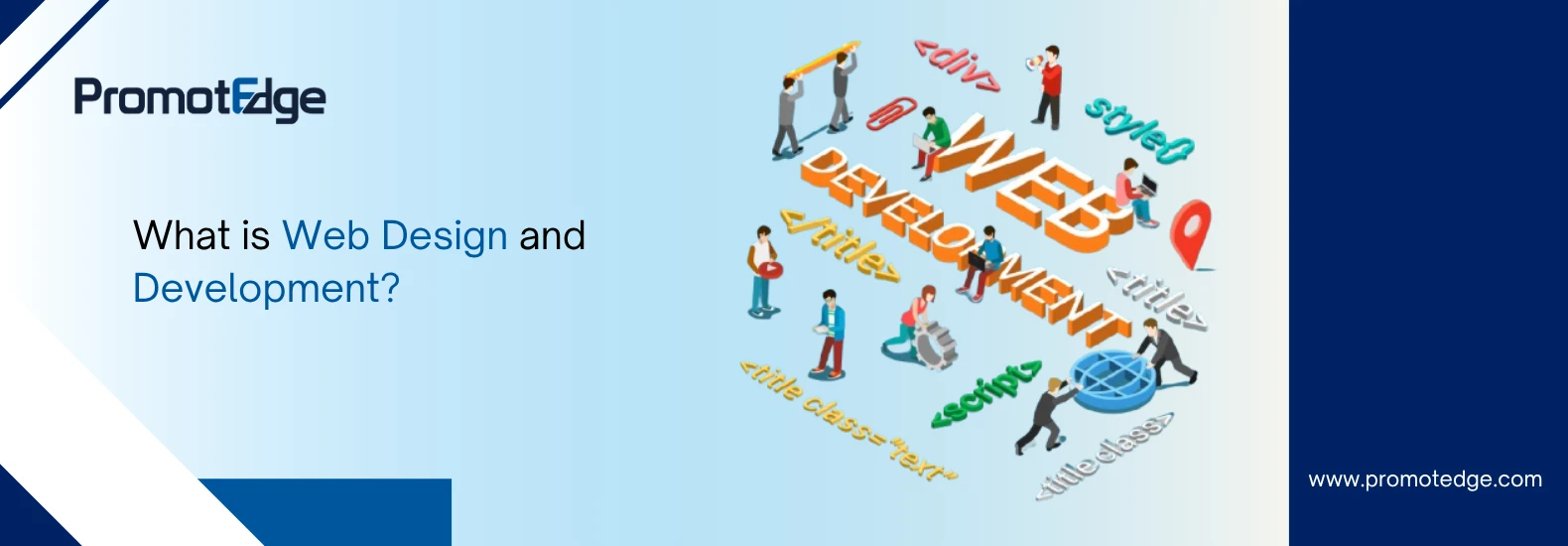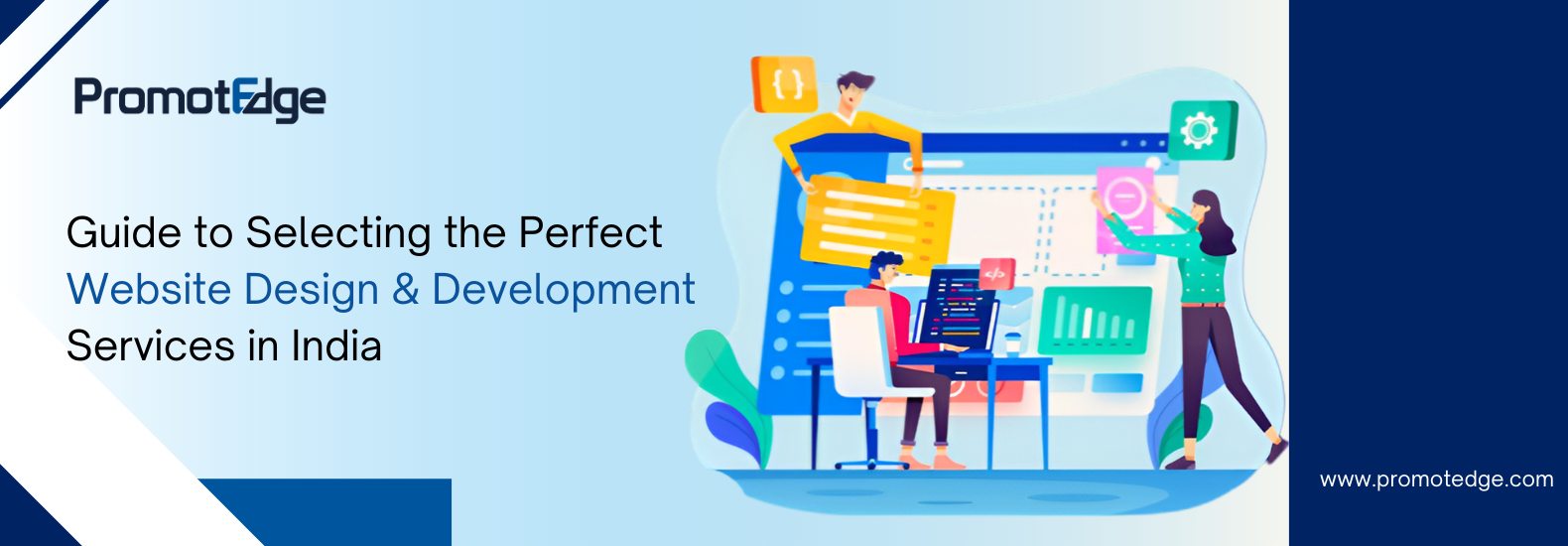-
Author: PromotEdge
-
Updated Date: Feb-09-2026
-
Views: 2 Min Read
Are you running ads? Publishing blogs regularly? Performing SEO activities? But still not getting your desired results? Do visitors still leave your site without clicking, buying, or signing up? If yes, then there might be some problem in your UI and UX designs. The small flaws in website design can drive away users, before you ever know they were interested.
While the trend of aesthetic design is trending, user experience (UX) is not something to take lightly. With a reliable web design company helping you with strategizing, it can become a tool for conversation.
This article explores the common UI/UX mistakes that and how to correct them before they cost you more traffic, trust, and sales. But first take a look at:
The Role of UI and UX in Conversion
There is a common misconception about UI from UX being the same. User Interface (UI) is about the visual layout, including
- Buttons,
- Colors,
- Fonts,
- Spacing, and
- Overall aesthetics.
User Experience (UX), on the other hand, is how easy and intuitive it is to move through your site and complete tasks. While they are deeply linked to one another, they are not the same and are significantly important to attract an audience. You can have a beautiful UI, but if users can’t find what they’re looking for, or if the site is slow, confusing, or clunky, then your conversation rate may lower.
10 UI/UX Website Design Mistakes to Look Out for
Here is a list of top 10 UI/UX mistakes and how working with web designers in Kolkata can help you avoid them:
1: Unclear Navigation
When a user visits a website, they don’t know where they can find the information they are looking for. Studies suggest that it takes about 2.66 seconds for users to scan the website. So, it is essential to create a seamless navigation. There are a few things that can make your visitor feel confused:
- Site menus overloaded with options,
- Poor labeling, or
- Multiple dropdowns,
So, when planning the framework, as your partnered web design company to use clear labels and organize content logically. The important pages are easy to find within a few clicks, for example the home page. This helps users to effectively navigate through the site and find information faster.
2: A Cluttered Interface
Minimalist designs are trending in 2025, and there is a reason behind it. When a website is cluttered with several visual elements, it makes the site look busy. Not just that it can also include audience making decision making harder. While it is obvious for brands to try to gain attention through visuals, too much makes it overwhelming.
Here are a few things to avoid:
- Crowded layouts,
- Overusing animations,
- Conflicting design elements
That is why many brands prefer to work with a professional web design company. These professionals use whitespace, visual hierarchy, and place content strategically to draw attention.
3: Choosing Aesthetics Over Function
Trendy visuals and animations make a website look trendy on the outside. But what about functionality? Users are not visiting your website for timepass. They want actual information and buttons that work. If your website “add to cart button” doesn’t work, or users can scroll down through the products smoothly, it will hurt performance.
Brands should not design a website for themselves. It should be focused on their audience and their overall experience for conversion. Professional web designers in Kolkata help to create a website that is functional, purposeful, and user-centered.
How do you make your audience take action? It is through call-to-action (CTA). These CTAs should be placed somewhere users can easily find them. But oftentimes brands end up integrating them in a place that users can’t usually find, so they end up leaving.
5: Slow Loading
No one likes to wait for a site to load. One-second delay can be enough to significantly reduce conversions, according to research. Slow sites enrage users on mobile and drive up bounce rates overall.
Big pictures, code not optimized, and excessive scripts can all slow down performance. Each second is crucial in keeping interest. A responsive, fast site keeps users engaged and flowing through the conversion path.
6: Mobile Unfriendliness
As mobile traffic frequently outpaces desktop in most sectors, not optimizing for mobile is one of the most expensive UI/UX errors currently. Phone or tablet users anticipate the same ease, clarity, and functionality as they would on a desktop. Brands should thoroughly whether the mobile-version of the website has
- Awkward-to-tap buttons,
- Tightly packed text, or
- Misplaced images
These frustrated users and they end up ditching your site. Professional web designers in Kolkata make sure your website is responsive across multiple devices.
7: Lack of Trust-Building Elements
Consider from a user perspective. Would you make a purchase from a site that you don’t trust? A website should have social proof to make themselves reliable, such as
- Reviews,
- Testimonials,
- Actual address
- Contact details
Some brands go an extra step and add security badges during checkout, indicating verified customer reviews, and making transparent policies. These features enhance trust and make them feel confident about their decision.
8: Forms That Frustrate Instead of Convert
Well adding form in a website is important. Be it a sign-up, a contact form, or a purchase, they help you gain new leads. But if you are using too often or they are too long, your audience may lose interest. The form should be to-the-point without asking for unnecessary information.
For users to follow through easily, use
- Clear labels,
- Logical flow,
- Autofill features, and
- Mobile optimization
9: Disregarding User Feedback
A website made from a designer’s perspective may not always be perfect. It needs feedback from real users, to improve where they are lacing. This can be done through surveys, abandoned sessions, or usability tests. That is why web design agencies often check user feedback, run A/B tests, and use heatmaps to identify what will work for them.
10: Accessibility Issues
A website that is supposed to be accessible to all. It is more about social responsibility. Brands need to consider people with disabilities when designing the site.
There are several designing elements that helps brands to deliver an inclusive experience, such as
- Alt text,
- High-contrast color schemes,
- Keyboard navigation, and
- Readable fonts
The Bottom Line
Websites are critical for businesses to convert potential customers. And for that brands need to focus on user interface (UI) and user experience (UX). Collaborating with a skilled web design company like PromotEdge might be helpful here. We are experienced in custom UI /UX design and can help you find the areas that you need to work on.
FAQs
-
What is the difference between UI and UX in web design?
Ans.UI (User Interface) deals with the visual layout like colors, fonts, and buttons, while UX (User Experience) focuses on how easy and intuitive it is for users to navigate and complete tasks. Both are essential for conversions. -
How can bad UI/UX design affect my sales?
Ans.Poor navigation, cluttered layouts, or slow load times frustrate visitors, leading them to leave without taking action, which directly lowers conversions and sales. -
Why is website navigation so important?
Ans.Clear navigation helps users quickly find what they’re looking for. Confusing menus or too many options often cause visitors to exit before engaging further. -
What are the most common UI/UX mistakes businesses make?
Ans.Unclear navigation, cluttered design, weak CTAs, slow loading speed, poor mobile optimization, and lack of trust signals are among the most common. -
How do slow loading speeds hurt conversions?
Ans.Even a 1-second delay can increase bounce rates and reduce conversions significantly. Fast-loading sites keep users engaged and build trust.
Blogs
Journey into Ideas Unveiling Tomorrow's Insights Today.

-
What is the difference between UI and UX in web design?
Ans.UI (User Interface) deals with the visual layout like colors, fonts, and buttons, while UX (User Experience) focuses on how easy and intuitive it is for users to navigate and complete tasks. Both are essential for conversions. -
How can bad UI/UX design affect my sales?
Ans.Poor navigation, cluttered layouts, or slow load times frustrate visitors, leading them to leave without taking action, which directly lowers conversions and sales. -
Why is website navigation so important?
Ans.Clear navigation helps users quickly find what they’re looking for. Confusing menus or too many options often cause visitors to exit before engaging further. -
What are the most common UI/UX mistakes businesses make?
Ans.Unclear navigation, cluttered design, weak CTAs, slow loading speed, poor mobile optimization, and lack of trust signals are among the most common. -
How do slow loading speeds hurt conversions?
Ans.Even a 1-second delay can increase bounce rates and reduce conversions significantly. Fast-loading sites keep users engaged and build trust.